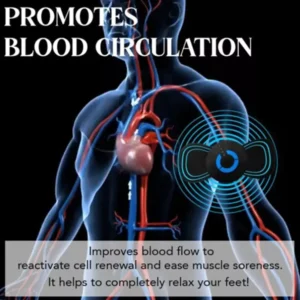Active Campaign versus Mailer Lite: Which is the Best Email Marketing Tool? This is a question that many online marketers face when looking for a reliable and effective platform to manage their email campaigns. Email marketing is a vital strategy for any online business, as it helps to build relationships, increase conversions, and boost sales. However, not all email marketing platforms are created equal. Some offer more features, flexibility, and customization than others. In this blog post, we will compare two popular email marketing platforms: Active Campaign and Mailer Lite. We will examine their pricing, ease of use, features, pros and cons, and more. By the end of this article, you will have a clear idea of which platform suits your email marketing needs better.
Table of Contents
Choosing the right email marketing software is crucial for the success of your campaigns. In this comparison, we’ll explore the features, pricing, and overall performance of two popular platforms – ActiveCampaign and MailerLite.
ActiveCampaign:
- Features:
- Advanced email automation workflows.
- CRM integration for effective customer management.
- A/B testing for precise campaign optimization.
- Dynamic content customization for engaging campaigns.
- Pricing:
- Starts at $15 per month.
- Pricing scales with the number of contacts.
- Higher-tier plans offer additional features like machine learning.
- Performance:
- Robust email automation capabilities.
- Personalization options enhance user engagement.
- Suitable for businesses of all sizes.
MailerLite:
- Features:
- User-friendly drag-and-drop editor.
- Landing pages for effective lead generation.
- A/B split testing for continuous campaign improvement.
- Affordable email marketing solution with comprehensive features.
- Pricing:
- Free plan available for up to 12,000 monthly emails.
- Affordable paid plans starting at $10 per month.
- Pricing based on subscriber count.
- Performance:
- Simple and intuitive interface.
- Effective for small to medium-sized businesses.
- Excellent deliverability rates.
Verdict:
For businesses seeking advanced email automation and CRM integration, ActiveCampaign is the ideal choice. Its scalability and feature-rich environment make it suitable for larger enterprises.
On the other hand, MailerLite is perfect for small to medium-sized businesses looking for a cost-effective email marketing solution with essential features. Its simplicity and affordability make it a strong contender for startups and growing enterprises.
In conclusion, the choice between ActiveCampaign and MailerLite depends on your business size, budget, and specific needs. Both platforms offer unique advantages, catering to different segments of the market.
Summary (for quick reference):
ActiveCampaign vs. MailerLite – Choosing the Right Email Marketing Tool
Looking for advanced email automation and CRM integration? ActiveCampaign is your go-to. If simplicity and affordability are your priorities, consider MailerLite. Explore the detailed comparison for an informed decision.
Understanding the pricing structures of various email marketing platforms is essential when selecting the appropriate one for your business. In this analysis, we will examine the pricing models of two well-known platforms: ActiveCampaign and MailerLite.
ActiveCampaign Pricing
ActiveCampaign offers a flexible pricing model designed to meet the needs of businesses of all sizes. Their pricing plans are tailored to the number of contacts and specific features required, ensuring a customized solution for each customer. These plans include:
1. Lite: This plan is perfect for small businesses and includes essential email marketing features.
2. Plus: In addition to the features offered in the Lite plan, the Plus plan incorporates automation and CRM integration.
3. Professional: Designed for growing businesses, the Professional plan offers advanced automation capabilities and split automations.
4. Enterprise: Tailored for larger enterprises, the Enterprise plan offers custom pricing based on the specific requirements of the business.

MailerLite Pricing:
MailerLite, on the other hand, follows a straightforward pricing approach:
- Free Plan: For those starting out, MailerLite offers a free plan with basic features and a limited subscriber count.
- Paid Plans: As your needs grow, paid plans , providing advanced features like automation, A/B testing, and custom HTML.

Ease of Use
When choosing an email marketing platform, the ease of use is a pivotal factor that directly impacts your efficiency and workflow. Let’s look into how ActiveCampaign and MailerLite stack up in terms of user-friendliness.
ActiveCampaign Ease of Use:
ActiveCampaign prides itself on providing a robust yet user-friendly interface. The dashboard is intuitive, offering easy navigation to different features. The platform employs a drag-and-drop email builder, making it accessible for users with varying levels of technical expertise.
Key Points:
- Intuitive Dashboard: ActiveCampaign’s dashboard is well-organized, allowing users to access essential features seamlessly.
- Drag-and-Drop Builder: Creating emails is a breeze with the drag-and-drop builder, enabling users to design visually appealing campaigns without coding skills.
- Automation Workflow: Despite its complexity, the automation workflow is designed with user-friendliness in mind, allowing marketers to set up intricate campaigns effortlessly.
Automation workflow in ActiveCampaign

MailerLite Ease of Use:
MailerLite positions itself as a user-friendly platform, especially catering to beginners and small businesses. The platform offers simplicity without compromising on essential features.
Key Points:
- Clean Interface: MailerLite’s interface is clean and straightforward, minimizing clutter and ensuring users can easily locate the tools they need.
- Simple Email Editor: The email editor is designed for ease of use, allowing users to create professional-looking emails quickly.
- User-Friendly Automation: MailerLite’s automation features are intuitive, making it easy for users to set up automated campaigns without a steep learning curve
Email Campaign Creation
Efficient email campaign creation is at the heart of successful email marketing. Let’s explore how ActiveCampaign and MailerLite facilitate the process of crafting engaging and effective email campaigns.
ActiveCampaign Email Campaign Creation:
ActiveCampaign provides a comprehensive set of tools to streamline the email campaign creation process.
Key Features:
- Versatile Email Editor: ActiveCampaign’s email editor is versatile, offering a range of customization options for design, layout, and content.
- Personalization: Marketers can leverage dynamic content and personalization features to tailor emails based on recipient behaviors, preferences, and demographics.
- Conditional Content: The platform allows the creation of conditional content, ensuring that each recipient receives a personalized and relevant message.
MailerLite Email Campaign Creation:
MailerLite focuses on simplicity without compromising on creative control, making it an ideal platform for users of all levels.
Key Features:
- Intuitive Drag-and-Drop Editor: MailerLite’s drag-and-drop editor simplifies the email creation process, enabling users to design visually appealing campaigns without technical expertise.
- Responsive Design: The platform ensures that emails created are mobile-friendly and responsive, optimizing the viewing experience across various devices.
- Rich Content Blocks: MailerLite offers a variety of content blocks, making it easy to add images, buttons, and other elements to enhance the visual appeal of emails.
There are many email marketing platforms available, each with its own set of features and pricing plans. Here are some other email marketing platforms you may want to consider:
- HubSpot: HubSpot’s email marketing tool is part of Marketing Hub, which offers a suite of software products and tools designed to help businesses manage and grow their marketing, sales, and customer service efforts. HubSpot’s email marketing tool is free to use and comes with a range of features, including drag-and-drop email editor, personalization options, and analytics.
- Benchmark Email: Benchmark Email is a user-friendly email marketing platform that offers a range of features, including email automation, A/B testing, and integrations with popular e-commerce platforms.
- Campaigner: Campaigner is an email marketing platform that offers a range of features, including email automation, A/B testing, and integrations with popular e-commerce platforms. Campaigner also offers a range of templates and design tools to help you create professional-looking emails.
- Mailchimp: Mailchimp is a popular email marketing platform that offers a range of features, including email automation, A/B testing, and integrations with popular e-commerce platforms. Mailchimp also offers a range of templates and design tools to help you create professional-looking emails.
- Zoho Campaigns: Zoho Campaigns is an email marketing platform that offers a range of features, including email automation, A/B testing, and integrations with popular e-commerce platforms. Zoho Campaigns also offers a range of templates and design tools to help you create professional-looking emails
Automation Capabilities
Automation is a cornerstone of modern email marketing, allowing businesses to deliver personalized and timely messages at scale. Let’s dive into how ActiveCampaign and MailerLite stack up in terms of automation capabilities.
ActiveCampaign stands out for its robust automation features, catering to businesses of all sizes.
ActiveCampaign’s automation builder is designed specifically for creating automated marketing sequences. It includes everything you’ll need: “if/then” logic, ability to combine paths, “wait until” rules, and more. You can see your entire customer lifecycle in the automations map . Here’s an example of how to create an email campaign using ActiveCampaign’s automation builder:
Key Features:
- Visual Automation Builder: ActiveCampaign provides a visual automation builder, allowing users to design intricate workflows with ease.
- Behavioral Triggers: Marketers can leverage behavioral triggers to send targeted emails based on user actions and interactions.
- Dynamic Content: The platform supports dynamic content, enabling personalized messaging within automated campaigns.
Automation workflow in ActiveCampaign

MailerLite Automation Capabilities:
MailerLite, while focused on simplicity, doesn’t compromise on automation capabilities crucial for effective marketing campaigns.
MailerLite’s automation workflow is a sequence of steps triggered by a specific date, event, or action triggered by the subscriber. You can use automation to send a series of emails automatically when your subscribers sign up or join a new group. All the steps in the workflow are processed straight away, one after the other in a sequence until the workflow is complete. You can monitor subscriber movement in your workflow in the automation activity tab 3. Here’s an example of how to create an automation workflow using MailerLite:
Key Features:
- Automation Workflows: MailerLite offers intuitive automation workflows, making it easy to set up triggered campaigns.
- Conditional Splitting: Marketers can use conditional splitting to tailor the automation flow based on user behavior, ensuring a personalized journey.
- E-commerce Automation: The platform supports e-commerce automation, allowing businesses to engage customers with targeted product recommendations.
Here is a table that compares the automation workflow builder of ActiveCampaign and MailerLite:
MailerLite’s Automate workflows

In addition to the automation builders, both platforms offer conditional splitting. This feature allows you to segment your subscribers based on specific criteria. ActiveCampaign offers more advanced segmentation options, allowing for more targeted and personalized campaigns. MailerLite and ActiveCampaign can both integrate with eCommerce platforms, but if you’re serious about eCommerce, ActiveCampaign is a better option.
Integration Options
Seamless integration with third-party tools is essential for maximizing the efficiency of your email marketing efforts. Let’s explore the integration options provided by ActiveCampaign and MailerLite.
ActiveCampaign Integration Options:
ActiveCampaign offers a wide array of integrations, ensuring compatibility with various software and services.
ActiveCampaign Most Popular Apps

Key Points:
- CRM Integration: ActiveCampaign seamlessly integrates with popular Customer Relationship Management (CRM) systems, allowing for a unified view of customer data.
- E-commerce Integration: The platform supports integration with e-commerce platforms, facilitating targeted marketing for online businesses.
- Third-Party Apps: ActiveCampaign provides connections to numerous third-party apps, enhancing its functionality and adaptability.
MailerLite Integration Options:
While MailerLite maintains a focus on simplicity, it doesn’t compromise on integration capabilities, ensuring a well-connected marketing ecosystem.
MailerLite Integrate tools

Key Points:
- E-commerce Integrations: MailerLite integrates with e-commerce platforms, enabling businesses to sync customer data and run targeted campaigns.
- CMS Integrations: Seamless integration with Content Management Systems (CMS) simplifies the process of embedding forms and managing subscribers.
- Zapier Integration: MailerLite supports Zapier, expanding its integration possibilities by connecting with a vast array of apps and services.
Here is a table that compares the Integration Options of ActiveCampaign and MailerLite:
Segmentation and Targeting
Effective email marketing relies on the ability to target the right audience with personalized messages. Let’s explore how ActiveCampaign and MailerLite facilitate segmentation and targeting to enhance the relevance of your campaigns.
ActiveCampaign Segmentation and Targeting:
ActiveCampaign excels in providing robust segmentation options to help marketers tailor their messages based on specific criteria.
Key Features:
- Advanced Segmentation: Marketers can create detailed segments using a variety of conditions, such as contact attributes, behavior, and engagement history.
- Dynamic Content: The platform supports dynamic content, allowing for personalized messaging within emails based on segmented criteria.
- Predictive Sending: ActiveCampaign includes features like predictive sending, optimizing the timing of emails for better engagement.

MailerLite Segmentation and Targeting:
MailerLite, while maintaining a user-friendly approach, offers effective segmentation features for precise targeting.
Key Features:
- Subscriber Conditions: MailerLite allows users to segment subscribers based on conditions like location, behavior, and subscriber data.
- Personalization Tags: Marketers can personalize emails using tags, ensuring a customized experience for each recipient.
- Interest Groups: The platform supports interest groups, enabling marketers to categorize subscribers based on their preferences.

Here is a table that compares the segmentation interfaces of ActiveCampaign and MailerLite.
Analytics and Reporting
Measuring the success of your email campaigns is crucial for refining your strategies. Let’s explore how ActiveCampaign and MailerLite empower users with robust analytics and reporting tools.
ActiveCampaign Analytics and Reporting:
ActiveCampaign provides comprehensive analytics to help marketers gauge the performance of their email campaigns.
Key Features:
- Visual Reports: ActiveCampaign offers visually appealing reports, presenting key metrics such as open rates, click-through rates, and conversion data.
- Automation Analytics: Marketers can track the effectiveness of their automation workflows, identifying areas for improvement.
- Customer Attribution: The platform includes customer attribution reports, allowing users to understand the journey from the first touchpoint to conversion.
MailerLite Analytics and Reporting:
MailerLite simplifies the tracking and analysis of email campaign performance with user-friendly reporting tools.
Key Features:
- Clear Performance Metrics: MailerLite presents performance metrics in a clear and concise manner, including open rates, click rates, and subscriber growth.
- Click Maps: Marketers can utilize click maps to visualize where subscribers interact within emails, aiding in optimizing content placement.
- Campaign Comparison: The platform allows for easy comparison of campaign performance, facilitating data-driven decision-making.
Here is a table that compares the analytics dashboards of ActiveCampaign and MailerLite:
Customer Support
Reliable customer support is essential when navigating the intricacies of email marketing platforms. Let’s explore how ActiveCampaign and MailerLite handle customer support to assist users in their journey.
ActiveCampaign Customer Support:
ActiveCampaign is committed to providing robust customer support to ensure users can maximize the platform’s potential.
Key Support Features:
- Live Chat: Users have access to live chat support for real-time assistance with queries and technical issues.
- Knowledge Base: ActiveCampaign maintains a comprehensive knowledge base, offering articles and tutorials for self-help.
- Email Support: The platform provides email support for users who prefer a more asynchronous communication channel.
MailerLite Customer Support:
MailerLite emphasizes responsive and helpful customer support, especially catering to users seeking straightforward assistance.
Key Support Features:
- 24/7 Chat Support: MailerLite offers 24/7 live chat support to address user inquiries promptly.
- Email Support: Users can reach out via email for more detailed queries, receiving assistance within a reasonable timeframe.
- Knowledge Base: The platform’s knowledge base provides a wealth of resources for users looking for self-help options.
Here is a table that compares the customer support interfaces of ActiveCampaign and MailerLite.
Deliverability Rates
Email deliverability is a critical factor in the success of your email marketing campaigns, ensuring that your messages reach the intended recipients’ inboxes. Let’s explore how ActiveCampaign and MailerLite address the crucial aspect of deliverability rates.
ActiveCampaign Deliverability Rates:
ActiveCampaign places a strong emphasis on maintaining high deliverability rates to ensure that your messages land in subscribers’ inboxes.
Key Factors:
- Dedicated IP Addresses: ActiveCampaign offers the option of dedicated IP addresses, enhancing sender reputation for improved deliverability.
- Email Authentication: The platform supports authentication protocols like DKIM and SPF to verify the legitimacy of outgoing emails.
- Monitoring and Reporting: ActiveCampaign provides tools to monitor deliverability and offers insights to help users identify and rectify potential issues.
MailerLite Deliverability Rates:
MailerLite is committed to ensuring high deliverability rates, understanding the impact on the success of email marketing efforts.
Key Factors:
- Shared IP Addresses: MailerLite uses shared IP addresses with a focus on maintaining a positive sender reputation for optimal deliverability.
- Authentication Protocols: The platform employs authentication protocols like DKIM and SPF to validate email authenticity.
- Bounce Management: MailerLite includes bounce management features to automatically handle undeliverable emails and maintain sender reputation.
Here is a table that compares the deliverability metrics of ActiveCampaign and MailerLite.
A/B Testing
A/B testing, also known as split testing, is a valuable practice in email marketing that allows you to optimize campaigns by testing different elements and determining what resonates best with your audience. Let’s explore how A/B testing is implemented in ActiveCampaign and MailerLite.
ActiveCampaign A/B Testing:
ActiveCampaign empowers users with robust A/B testing capabilities to fine-tune their email campaigns for maximum effectiveness.
Key Features:
- Variable Testing: Users can experiment with various elements such as subject lines, email content, and sender names to understand what drives better engagement.
- Automated Winner Selection: ActiveCampaign automates the process of selecting the winning variation based on predefined criteria, saving time for marketers.
- Detailed Reporting: The platform provides detailed reports on A/B test performance, helping users analyze results and make informed decisions.
MailerLite A/B Testing:
MailerLite simplifies the A/B testing process, allowing users to optimize their email campaigns efficiently.
Key Features:
- Easy Setup: MailerLite offers a straightforward A/B testing setup, making it accessible for users with varying levels of experience.
- Testing Multiple Elements: Users can test different elements, including subject lines, sender names, and content variations, to identify the most effective combination.
- Clear Reporting: MailerLite provides clear and concise reports, enabling users to quickly assess A/B test results and implement successful strategies.
Here is a table that compares the A/B testing interface of ActiveCampaign and MailerLite.
Customer Reviews and Testimonials
Gaining insights from the experiences of other users is invaluable when choosing an email marketing platform. Let’s explore what customers are saying about ActiveCampaign and MailerLite through reviews and testimonials.
ActiveCampaign Customer Reviews.
ActiveCampaign has garnered positive reviews from users, highlighting various aspects of the platform.
Key Points:
- Powerful Automation: Users praise ActiveCampaign for its robust automation capabilities, allowing them to create complex workflows with ease.
- Personalization: Positive reviews often mention the platform’s effective personalization features, contributing to more engaging and targeted campaigns.
- Customer Support: Users appreciate the responsive customer support, emphasizing the importance of quick and helpful assistance.
MailerLite Customer Reviews:
MailerLite has received commendations for its user-friendly approach and effective email marketing features.
Key Points:
- Simplicity: Users frequently commend MailerLite for its simplicity, making it an ideal choice for beginners and small businesses.
- Affordability: Positive reviews often highlight the platform’s cost-effectiveness, providing essential features at a reasonable price.
- Responsive Support: Users appreciate MailerLite’s responsive customer support, particularly the live chat option for quick issue resolution.
Here are some review snippets and testimonials from users of ActiveCampaign and MailerLite.
| ActiveCampaign | MailerLite |
|---|---|
| “For the price, this is the best CRM/marketing automation software I’ve found. In my opinion, it’s second only to HubSpot, but the cost difference makes ActiveCampaign my #1 choice.” – Trustpilot | “MailerLite’s team are worth every penny, genuinely so helpful, happy and honest. They answer my (many) questions quickly and professionally and their email software has enabled us to grow our business exponentially since we moved off Substack.” – Trustpilot |
| “ActiveCampaign is a great platform to keep all your customers and employees organized in one place through lists and pipelines. They were more than help in the beginning helping us setup pipelines, contacts lists, tags, and more during their 30-minute virtual meetings.” – Trustpilot | “I find MailerLite to be a very useful email marketing system, especially for its ability to import content directly from my website via an RSS feed.” – Trustpilot |
| “ActiveCampaign is Forbes Advisor’s top all-in-one email marketing software.” – Forbes | “MailerLite has an intuitive interface and an impressive set of powerful features, making it an excellent tool for small businesses with a modest marketing budget.” – TechRadar |
Both platforms have received positive reviews from users and have been recognized by reputable sources. ActiveCampaign has been named Forbes Advisor’s top all-in-one email marketing software, while MailerLite has been praised for its intuitive interface and powerful features by TechRadar.
Scalability
Scalability is a crucial consideration for businesses aiming for growth and expansion. Let’s examine how ActiveCampaign and MailerLite address the scalability needs of users.
ActiveCampaign Scalability:
ActiveCampaign positions itself as a platform suitable for businesses of all sizes, emphasizing scalability.
Key Points:
- Tiered Plans: With tiered plans catering to different business requirements, ActiveCampaign allows users to scale up their features and capabilities as their needs grow.
- Enterprise Solutions: The platform offers enterprise-level solutions with custom pricing, providing scalability for large organizations with complex demands.
- Integration Ecosystem: ActiveCampaign’s extensive integration options support scalability by allowing businesses to connect with other tools and services seamlessly.
MailerLite Scalability:
MailerLite is designed to be scalable, offering solutions that can grow with businesses as they expand their email marketing efforts.
Key Points:
- Affordable Plans: MailerLite’s pricing plans are scalable, enabling businesses to start with a cost-effective solution and scale up as their subscriber base and needs increase.
- Flexible Features: The platform provides a range of features, ensuring that businesses can access advanced tools when required, maintaining flexibility in their email marketing strategies.
- Ease of Transition: MailerLite’s user-friendly interface and straightforward onboarding process contribute to the ease with which businesses can scale up their email marketing efforts.
Here is a table that compares the scalability features of ActiveCampaign and MailerLite.
Customization Options
Tailoring your email campaigns to reflect your brand identity and engage your audience effectively often depends on the level of customization a platform provides. Let’s explore how ActiveCampaign and MailerLite offer customization options to meet diverse marketing needs.
ActiveCampaign Customization Options:
ActiveCampaign emphasizes robust customization features, empowering users to create highly personalized and visually appealing email campaigns.
Key Features:
- Email Templates: ActiveCampaign offers a variety of customizable email templates, allowing users to align their campaigns with their brand aesthetics.
- Dynamic Content: Users can leverage dynamic content blocks to customize messages based on recipient attributes, ensuring a personalized experience.
- API Access: ActiveCampaign provides API access, enabling advanced users to implement custom solutions for more tailored campaigns.
- Dynamic content: ActiveCampaign has an edge over MailerLite when it comes to dynamic content. This feature allows you to personalize your emails based on the data and behavior of your subscribers. You can use conditional logic to show or hide certain parts of your emails depending on the rules you set. For example, you can show different offers, images, or calls to action based on the location, interests, or purchase history of your subscribers.
ActiveCampaign to create an email campaign
- Log in to your ActiveCampaign account and click on the Campaigns tab.
- Click on the Create a Campaign button and select Email.
- Choose a template that best suits your needs from the available options. You can select from over 125 templates based on your business goal, layout, or one that is predesigned .
- Once you have selected a template, you can customize it using the drag-and-drop editor. You can add text, images, videos, and other elements to your email campaign. You can also use dynamic content to personalize your emails for each recipient .
- To optimize your formatting for SEO purposes, you can use the Responsive Email Design Editor. This editor allows you to resize columns and layouts, create responsive emails, and more .
MailerLite Customization Options:
MailerLite, while maintaining user-friendliness, provides ample customization options for businesses seeking to establish a unique brand presence.
Key Features:
- Drag-and-Drop Editor: The platform’s drag-and-drop editor makes customization easy, allowing users to create and modify email layouts without coding.
- Custom HTML: For users with coding expertise, MailerLite supports custom HTML, providing the flexibility to design emails from scratch.
- Brand Elements: MailerLite allows businesses to incorporate brand elements seamlessly, ensuring consistency across all communication.
Here is a table that compares the customization interfaces of ActiveCampaign and MailerLite.
Security Features
In the realm of email marketing, ensuring the security of sensitive data and maintaining the trust of subscribers is paramount. Let’s explore how ActiveCampaign and MailerLite prioritize security features to safeguard user information.
ActiveCampaign Security Features:
ActiveCampaign places a strong emphasis on data security, implementing a range of features to protect user information.
Key Security Measures:
- Data Encryption: ActiveCampaign employs encryption protocols to secure data during transmission, preventing unauthorized access.
- Two-Factor Authentication (2FA): Users can enhance their account security by enabling two-factor authentication, adding an extra layer of protection.
- Compliance Standards: The platform adheres to industry compliance standards, ensuring that user data is handled in accordance with regulations.
MailerLite Security Features:
MailerLite prioritizes the security of user data, implementing measures to safeguard information and maintain user trust.
Key Security Measures:
- Secure Data Centers: MailerLite utilizes secure data centers to store user data, protecting it from potential security threats.
- GDPR Compliance: The platform complies with the General Data Protection Regulation (GDPR), demonstrating a commitment to user privacy and data protection.
- Regular Audits: MailerLite undergoes regular security audits to identify and address potential vulnerabilities, ensuring a secure environment for user data.
Here is a table that compares the security features of ActiveCampaign and MailerLite.
Mobile Responsiveness
With a significant portion of email opens occurring on mobile devices, ensuring mobile responsiveness is crucial for effective email marketing. Let’s explore how ActiveCampaign and MailerLite address the need for mobile-friendly campaigns.
ActiveCampaign Mobile Responsiveness.
ActiveCampaign prioritizes mobile responsiveness to ensure that email campaigns look and perform well across a variety of mobile devices.
Key Mobile Features:
- Responsive Email Templates: ActiveCampaign provides responsive email templates, ensuring that campaigns automatically adapt to different screen sizes.
- Mobile Preview: Users can preview how their emails will appear on mobile devices, allowing for adjustments to optimize the mobile viewing experience.
- Mobile-Friendly Editor: The email editor is designed to be mobile-friendly, making it easy for users to create campaigns that look great on both desktop and mobile devices.
MailerLite Mobile Responsiveness:
MailerLite understands the importance of mobile responsiveness and ensures that users can create campaigns that are visually appealing and functional on mobile devices.
Key Mobile Features:
- Mobile-Optimized Templates: MailerLite offers mobile-optimized templates, simplifying the process of creating campaigns that are visually appealing on smaller screens.
- Preview Options: Users can preview their campaigns specifically for mobile devices, allowing for adjustments to improve the mobile viewing experience.
- Responsive Design: The platform’s email editor promotes a responsive design, automatically adjusting the layout to suit the screen size, providing a seamless mobile experience.
Here is a table that compares the mobile responsiveness features of ActiveCampaignand MailerLite.
Both platforms offer mobile-friendly email templates that are optimized for viewing on mobile devices. The drag-and-drop editors of both platforms make it easy to customize the templates and optimize campaigns for mobile devices. By incorporating visuals, users can visualize the user interfaces and the creative options provided by each platform for customization. These visual representations will enhance the overall user experience and engagement.
Conclusion/Summary: Who is the winner?
Determining a clear winner between ActiveCampaign and MailerLite depends on the specific needs and priorities of the user. Both platforms offer robust features, but certain aspects may make one more suitable than the other based on individual requirements.
ActiveCampaign:
Strengths:
- Advanced Automation: ActiveCampaign excels in providing sophisticated automation capabilities, making it an ideal choice for businesses with complex marketing workflows.
- Dynamic Content and Personalization: The platform stands out for its dynamic content and personalization features, allowing for highly targeted and customized campaigns.
- Comprehensive Integration Options: ActiveCampaign offers an extensive range of integrations, making it suitable for businesses seeking a well-connected marketing ecosystem.
Best For:
- Mid to Large Businesses: ActiveCampaign is well-suited for mid to large-sized businesses that require advanced automation, robust segmentation, and comprehensive integration options.
MailerLite:
Strengths:
- User-Friendly Interface: MailerLite is renowned for its simplicity and user-friendly interface, making it an excellent choice for beginners and smaller businesses.
- Cost-Effective Plans: The platform provides affordable plans, catering to businesses on a budget while still offering essential email marketing features.
- Mobile Responsiveness: MailerLite ensures mobile responsiveness, making it suitable for businesses prioritizing a seamless experience for mobile users.
Best For:
- Small to Medium-sized Businesses and Beginners: MailerLite is an excellent choice for smaller businesses, startups, or individuals who prioritize ease of use, cost-effectiveness, and mobile responsiveness.
Conclusion:
In conclusion, the choice between ActiveCampaign and MailerLite boils down to the specific needs and preferences of the user. If advanced automation, dynamic content, and a wide range of integrations are crucial, ActiveCampaign is the preferred choice. On the other hand, MailerLite is an excellent option for those who prioritize a user-friendly experience, cost-effectiveness, and mobile responsiveness, making it particularly suitable for small to medium-sized businesses and beginners.
Ultimately, users should evaluate their business requirements, budget constraints, and the level of technical expertise to determine which platform aligns better with their goals and priorities.